[vc_row][vc_column][vc_column_text]
 |
For the latest news, announcements and curiosities be sure to follow us on Facebook and Twitter! |
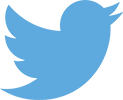 |
[/vc_column_text][/vc_column][/vc_row]

The following article was written by Mobile Mind owner Shannon Sims and originally published as a two-part guest column in the December 17 and December 31, 2014 editions of our local newspaper The Dahlonega Nugget.
When I first moved my company’s offices to the Sargent Building on the Dahlonega Public Square over a year ago the irony of a cutting-edge technology business being headquartered in a century-old historic building was not lost on us. I became particularly intrigued when I soon found out that the Sargent Building opened in 1911 as the Dahlonega Hotel and was one of the first buildings in Dahlonega to have electricity. The electricity was supplied by a dynamo turned by water directed from Yahoola Creek via an aqueduct called the “Hand Ditch”. It was left still operational by the then bankrupted Consolidated Mining Company at their huge but mainly fruitless gold mine east of town.
The early twentieth century was a time of great technological advancement, including the introduction of electrical power, in the United States. I began to wonder how much of this technology, besides electricity, was available to the citizens and visitors of Dahlonega back during this incredible period of innovation a hundred years ago. After several months of research, including the much appreciated assistance of local historian and author, Anne Amerson, I discovered that not only was Dahlonega not the backwoods town as many outsiders may have perceived it, but that it was a city that embraced the many new technologies available at the turn of the last century.
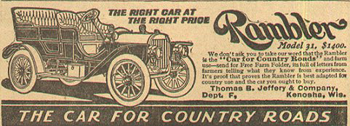 Among the many innovations that emerged during the first two decades of the twentieth century, one that was arguably just as important as electrical power was the automobile. These newfangled “horseless carriages” were a sight in Dahlonega as early as 1906, two years before the production of Henry Ford’s famous Model T. In May of that year brothers Bob and Frank Meaders purchased a Jeffery’s Rambler in Atlanta and used a team of horses to help get it up the final long steep climb of a hill on the outskirts of Dahlonega. At the top of the hill Frank cranked it up, revved the two-stroke engine and drove down into town as people gathered on the Public Square to cheer him on.
Among the many innovations that emerged during the first two decades of the twentieth century, one that was arguably just as important as electrical power was the automobile. These newfangled “horseless carriages” were a sight in Dahlonega as early as 1906, two years before the production of Henry Ford’s famous Model T. In May of that year brothers Bob and Frank Meaders purchased a Jeffery’s Rambler in Atlanta and used a team of horses to help get it up the final long steep climb of a hill on the outskirts of Dahlonega. At the top of the hill Frank cranked it up, revved the two-stroke engine and drove down into town as people gathered on the Public Square to cheer him on.
Postal service in Dahlonega dates back to the founding of the town in 1833 and in 1914 the Postmaster was none other than the aforementioned Frank Meaders. Back then sending or receiving “snail mail” would have involved only a short walk across the Public Square to the current location of the Dahlonega Tasting Room in the building built by Frank for the main purpose of housing the local post office and the local bank. At the time, providing an actual location for the post office was the responsibility of the Postmaster after all. But before automobiles became more widespread waiting for that letter to arrive could have taken weeks.
 Radio was still in its infancy a century ago and primarily being used for wireless telegraph utilizing the well known Morse code. If you happened to have access to electrical power and could build your own amateur radio kit you could tap out messages to a handful of other “ham” operators around the Southeast, but not much else. Sending an official telegraph message to any major town or city still required a trip to a commercial telegraph station, the closest one of which was located in Gainesville.
Radio was still in its infancy a century ago and primarily being used for wireless telegraph utilizing the well known Morse code. If you happened to have access to electrical power and could build your own amateur radio kit you could tap out messages to a handful of other “ham” operators around the Southeast, but not much else. Sending an official telegraph message to any major town or city still required a trip to a commercial telegraph station, the closest one of which was located in Gainesville.
For the fastest and most reliable communication nothing could beat the telephone. And apparently, like most of the cutting edge technologies of the era, the Meaders brothers had to have it. So in 1900, Bob and three partners built a phone line all the way to Gainesville to provide telephone service for such places as venerable North Georgia College, the doomed Consolidated Mining Company, and Bob’s family’s general store in their corner building on the Square where The Dahlonega Fudge Factory presently resides. By 1914 the Bell companies and their exchanges had come to town and hundreds of residences in Dahlonega and Lumpkin County were connected to the rest of the country, and now had phone bills.
 Dahlonega’s adoption of innovative technologies in the early 1900s allowed its citizens and visitors to become more productive and, for the first time in their history, actually have some spare time on their hands. So I could not help but wonder how they might have spent their free time utilizing the newest technologies of their day. The first portable cameras had recently become commercially available and were quickly gaining popularity thanks to the Eastman Kodak Company and their hot selling “Brownie” product line. Bicycles had made their first appearance in Dahlonega back in 1893 when a stranger rode one into town. But you would have to wait until the turn of the century before you could purchase one with electric-powered lights. Silent movies were also becoming a very important form of entertainment but viewing them required the very technology that first piqued my interest: electricity. Although several silent movies were filmed in and around Dahlonega, including the The Plunderer in 1915, there wasn’t a movie theater in town until the mid-20s when Robert D. Howser opened one at the location now occupied by the Picnic Café on the south side of the Public Square. But that was only possible after he installed a giant water wheel at Cane Creek Falls in 1921 to supply electricity to the town and his film projector’s 1000-watt light bulb. The Hand Ditch that had originally supplied electricity to the town eventually sprung one too many leaks and apparently left Dahlonega in darkness for a number of years. Such is progress!
Dahlonega’s adoption of innovative technologies in the early 1900s allowed its citizens and visitors to become more productive and, for the first time in their history, actually have some spare time on their hands. So I could not help but wonder how they might have spent their free time utilizing the newest technologies of their day. The first portable cameras had recently become commercially available and were quickly gaining popularity thanks to the Eastman Kodak Company and their hot selling “Brownie” product line. Bicycles had made their first appearance in Dahlonega back in 1893 when a stranger rode one into town. But you would have to wait until the turn of the century before you could purchase one with electric-powered lights. Silent movies were also becoming a very important form of entertainment but viewing them required the very technology that first piqued my interest: electricity. Although several silent movies were filmed in and around Dahlonega, including the The Plunderer in 1915, there wasn’t a movie theater in town until the mid-20s when Robert D. Howser opened one at the location now occupied by the Picnic Café on the south side of the Public Square. But that was only possible after he installed a giant water wheel at Cane Creek Falls in 1921 to supply electricity to the town and his film projector’s 1000-watt light bulb. The Hand Ditch that had originally supplied electricity to the town eventually sprung one too many leaks and apparently left Dahlonega in darkness for a number of years. Such is progress!
*****
~ A special thanks to Anne Amerson and a Happy New Year from Mobile Mind! ~
Since last Christmas we have blogged about evolving mobile technologies, particularly wearable devices, and their place in our lives and in society. We predicted we would see many new examples of such technologies on the market in the near future and secretly hoped some of them would be around in time for our holiday shopping this year. Well, we can’t say we aren’t a little disappointed in our options, especially when it comes to wearables such as smartwatches. Sure, there are plenty of wrist devices out there that you can use to track your fitness or tether to your existing smartphone. But other than the Samsung Gear S, QOne or previously posted Neptune Pine there are very few that are true self-contained devices that can make calls on their own, run apps like their larger counterparts, and are readily available for purchase. Other mobile gift ideas, such as projected keyboards and Bluetooth talking gloves, don’t really seem all that evolved and left us wondering if we shouldn’t just give up and go analog this year.
But before we took that drastic step we Skyped Santa and asked him for a few suggestions. He pointed us to the following miraculously innovative pieces of mobile technology. And when we say innovative we mean bleeding-edge 22nd Century mobile mind-blowing stuff. Yes, it is all real and yes, we know you’ll want it under your tree this holiday season.
Holographic Displays for Mobile Devices
 Italian company HOLHO produces a line of multifaceted devices that when used with their complimentary mobile application enables your mobile device to generate three dimensional images and video with stunning detail. You can also use their app to film objects and people and display them on your Holho device (dark background required). Particularly trained and talented individuals can even create their own images and videos from scratch and display them straight on a device. We’ve seen this technology in museums before and we’re not sure if it technically qualifies as holographic. But who technically cares? These devices would certainly be useful for business presentations or product demos or viewing messages from the Rebel Alliance. The Holho devices come in a variety of shapes and sizes including three and four-sided pyramids accommodating smartphones and tablets. Best of all, most models are priced at under $100!
Italian company HOLHO produces a line of multifaceted devices that when used with their complimentary mobile application enables your mobile device to generate three dimensional images and video with stunning detail. You can also use their app to film objects and people and display them on your Holho device (dark background required). Particularly trained and talented individuals can even create their own images and videos from scratch and display them straight on a device. We’ve seen this technology in museums before and we’re not sure if it technically qualifies as holographic. But who technically cares? These devices would certainly be useful for business presentations or product demos or viewing messages from the Rebel Alliance. The Holho devices come in a variety of shapes and sizes including three and four-sided pyramids accommodating smartphones and tablets. Best of all, most models are priced at under $100!
Scent-based Mobile Messaging
 We already interact with our mobile devices via our senses of sight, hearing and touch. But if Vapor Communications is successful you will soon be able to send smells via mobile messages, or oNotes, using their oSnap mobile app for iPhone and receive them using your very own odor emitting oPhone device. The oPhone uses oChips which contain a total of 32 different aromas that can be combined to create more than 300,000 unique scents. We personally think that such a device is ripe (pardon the pun) for abuse in both humorous and disturbing ways. Nevertheless we can see the oPhone becoming popular with foodies and chefs, perhaps used for testing fragrances, and maybe even as a teaching or training tool. Unfortunately the oPhone isn’t scheduled for mainstream production until next year. So for this holiday season you’ll have to settle for downloading the app and sending an oNote to a beta version of an oPhone located at the Café ArtScience in Cambridge, Massachusetts and the Coutume Café in Paris, France. Beta version? That could make for an interesting trip this holiday season.
We already interact with our mobile devices via our senses of sight, hearing and touch. But if Vapor Communications is successful you will soon be able to send smells via mobile messages, or oNotes, using their oSnap mobile app for iPhone and receive them using your very own odor emitting oPhone device. The oPhone uses oChips which contain a total of 32 different aromas that can be combined to create more than 300,000 unique scents. We personally think that such a device is ripe (pardon the pun) for abuse in both humorous and disturbing ways. Nevertheless we can see the oPhone becoming popular with foodies and chefs, perhaps used for testing fragrances, and maybe even as a teaching or training tool. Unfortunately the oPhone isn’t scheduled for mainstream production until next year. So for this holiday season you’ll have to settle for downloading the app and sending an oNote to a beta version of an oPhone located at the Café ArtScience in Cambridge, Massachusetts and the Coutume Café in Paris, France. Beta version? That could make for an interesting trip this holiday season.
Mind-controlled Mobile Applications
We aren’t called Mobile Mind for just any reason. Though we appreciate mobile devices that enhance and titillate our five senses (yes you know the tastePhone is coming next) what we appreciate even more is a device that doesn’t require them at all and solely relies on the power of your mind…and one AAA battery. Yes such a device really exists and is available for just under 100 Euro via MindTec (love the name) and their online store. The Neurosky MindWave is an EEG Headset that uses built-in sensors to read your brain’s electrical activity and transmit the data to your mobile device. There you can use the MindWave to interact with a variety of mobile apps available from the MindTec App Store. With these apps you can stimulate your brain, increase your cognitive skills and even play games – with your mind!
 Admittedly we can’t decide which poses a bigger threat to our sense of fashion: the MindWave or Google Glass. They both stick out from your face and make you look like an extra in a sci-fi movie. But if fashion means little to you or you’re searching for a more surreptitious way to take photos with your glasses then look no further than the MindRDR open source app for Google Glass. This nifty little app allows you to use a Neurosky Mindwave device to take photos with Google Glass and post them to Facebook or Twitter. No hands or voice needed, just think…and it happens. This in itself would make for a somewhat creepy gift idea. But anyone who is rigged up like this isn’t exactly going to blend in, are they? Keep that in mind when adding this to your shopping list. If your friend, colleague or loved-one is already considered a Glasshole you certainly wouldn’t want to make them look like a Glasshat at their next outing.
Admittedly we can’t decide which poses a bigger threat to our sense of fashion: the MindWave or Google Glass. They both stick out from your face and make you look like an extra in a sci-fi movie. But if fashion means little to you or you’re searching for a more surreptitious way to take photos with your glasses then look no further than the MindRDR open source app for Google Glass. This nifty little app allows you to use a Neurosky Mindwave device to take photos with Google Glass and post them to Facebook or Twitter. No hands or voice needed, just think…and it happens. This in itself would make for a somewhat creepy gift idea. But anyone who is rigged up like this isn’t exactly going to blend in, are they? Keep that in mind when adding this to your shopping list. If your friend, colleague or loved-one is already considered a Glasshole you certainly wouldn’t want to make them look like a Glasshat at their next outing.
~Happy shopping and Happy Holidays from the Mobile Mind team!
 ltimately, the politics of privacy and exclusivity are a developing theme surrounding apps, as well as new business models that compete with old paradigms and established interests. Some good examples are the new apps invading the realm of public and commercial transportation. Much to the chagrin of the taxi cab industry, ride sharing apps like Uber give individuals the opportunity to share rides for hire, using GPS to locate riders and match them to the nearest available driver. It also gives you a way to track the driver en route to pick you up, along with your driver’s name and vehicle identification. You get a text when they arrive, and the chance to call or text them, if necessary, while they’re on the way. Rates for your city are posted on the app, and you can enter your origin and destination points to get a price quote for the trip. Payment is also convenient: the trip is charged to the credit card you’ve filed with Uber, and they e-mail your receipt. You can split your fare with friends who ride along, and even rate your driver. Uber offers a glimpse into a new way to look at commerce and community.
ltimately, the politics of privacy and exclusivity are a developing theme surrounding apps, as well as new business models that compete with old paradigms and established interests. Some good examples are the new apps invading the realm of public and commercial transportation. Much to the chagrin of the taxi cab industry, ride sharing apps like Uber give individuals the opportunity to share rides for hire, using GPS to locate riders and match them to the nearest available driver. It also gives you a way to track the driver en route to pick you up, along with your driver’s name and vehicle identification. You get a text when they arrive, and the chance to call or text them, if necessary, while they’re on the way. Rates for your city are posted on the app, and you can enter your origin and destination points to get a price quote for the trip. Payment is also convenient: the trip is charged to the credit card you’ve filed with Uber, and they e-mail your receipt. You can split your fare with friends who ride along, and even rate your driver. Uber offers a glimpse into a new way to look at commerce and community.
There are even more specific examples of community considerations in cab services. Noted in the September 27 issue of The Economist, apps for women-only cab service (drivers and riders) have been introduced in New York City under the name SheRides, and SheTaxi in Westchester County and Long Island. The launch has been slowed by the immediate demand, while they look for 500 drivers to fill the initial need. Male taxi drivers object, as do some male riders, who themselves might also prefer a woman cab driver. As the Economist notes, woman drivers have a better accident record in New York, and some men just prefer to be driven by a woman. But for now, that will have to be left to chance, as the women-only services are clearly marked and men are directed to other services. The business model has already worked in other cities around the world, where religious beliefs forbid many women from traveling with unrelated men, and other women can find safety in exclusivity.
 National Public Radio has also reported on some cities that offer still another example of safety in exclusivity, and safety in community: an app that specifically offers rides to transvestites and other associated workers, a group that is often denied transportation in traditional taxis, and finds comfort in being transported by drivers they trust. Protection for the vulnerable, exclusivity for the excluded, and the comfort of self-sequestered communities are some of the advantages of apps in transportation, and apps in general.
National Public Radio has also reported on some cities that offer still another example of safety in exclusivity, and safety in community: an app that specifically offers rides to transvestites and other associated workers, a group that is often denied transportation in traditional taxis, and finds comfort in being transported by drivers they trust. Protection for the vulnerable, exclusivity for the excluded, and the comfort of self-sequestered communities are some of the advantages of apps in transportation, and apps in general.
Beyond transportation, anonymous apps like Secret, Whisper, and YikYak service self-created small communities with secret apps, where users set up chats within a designated community, encouraging anonymous commentary, or semi-anonymous commentary. Users know who is in the group, and may be able to exclude one another as time goes on, which some critics say can contribute to bullying, and which might seem self-defeating in terms of encouraging community if it’s poorly used.
Recognizing the advantages that apps can offer all types of communities, The Knight Foundation, along with the FCC, has sponsored the Apps for Communities Challenge, offering up to $100,000 in prizes for app developers who can develop ways to make local public information more accessible to under-served communities. Connecting people to public transportation is one possibility, or connecting townspeople to local businesses and healthcare services. Local approaches that can be adapted nationally, the initiative is intended to give communities more effective collaboration with government. It’s a recognition that the possibilities for apps to contribute to small communities, and society at large, are endless, and, as we’ve noted before, an endless source for making the world a better place.
What could be more emblematic of our heritage as hunter-gatherers, in our modern era, than electronic devices that hunt and gather information, that lead us to people we want to meet and places where we want to eat, shop, and play? In our article on facial recognition and biometric security (“What Happens in Vegas”, August 2014), we alluded to some concerns about involuntary exposure to visual recognition, and being tagged by face, time, and place. But if you’re willing to offer up your demographic identity and current location, you can interact with a range of mobile apps that help you participate in the world around you, on terms you define, to take advantage of opportunities you might not otherwise learn about.
 Marketing and commerce companies have turned to some educational concepts to offer customers a self-determined approach to gathering and using information, epitomized by our emerging generation of apps, which depend upon your subscription to curators of information on subjects you wish to track. In educational terms, “exposition” and “instruction”, where a curriculum is designated by a teacher, moving from generalities to specifics, is being replaced in the apps world by “guided discovery”, which starts with specifics and leads the learner toward unique insights, progressing with its conceptual partner, “exploration”, into your chosen pursuit of information and adventure.
Marketing and commerce companies have turned to some educational concepts to offer customers a self-determined approach to gathering and using information, epitomized by our emerging generation of apps, which depend upon your subscription to curators of information on subjects you wish to track. In educational terms, “exposition” and “instruction”, where a curriculum is designated by a teacher, moving from generalities to specifics, is being replaced in the apps world by “guided discovery”, which starts with specifics and leads the learner toward unique insights, progressing with its conceptual partner, “exploration”, into your chosen pursuit of information and adventure.
Curating data allows companies to perceive trends in product interest, but also the geographic realms where those trends are developing. For instance, the Japanese casual wear brand Uniglo used the commentary on social media to roll out “pop-up” stores in locations close to where they saw a greater number of potential shoppers commenting on outfits they’d tried or places they’d shopped. The goal of these retailers is to identify who is browsing a website, and from which location, allowing them to offer relevant deals to a potential customer in real-time; and they’ve discovered it’s even better to collect consumer data on cell phones because they come with a unique device identity.
Product forums like Pinterest are increasingly used to crowd source data and offer suggestions based on preferences or interests a consumer has demonstrated in the past, pushing deals and guiding them to products and retailers that might interest them. Once you’ve landed on their site, retailers depend on knowledge of their customers for product development, but especially for productive recommendations. About 35 percent of sales for Amazon depend on its recommendations, and 75 percent of sales at Netflix are directly tied to guided search or recommendation. Other retailers report that recommendations can help to increase their average purchase between 75 and 100 percent.
 Businesses are also customizing their home pages according to a customer’s profile, so the landing page for an in-coming customer will vary according to their online profile, and the list of products you’ll be shown may also have been refined to reflect past purchases or perceived interests, saving you time and effort devoted to wading through products that don’t interest you. The additional benefit to retailers will be your general impression of their store as an easy place to shop, encouraging you to recommend them to others who may not even share your tastes or style, but will still enter with the expectation of a positive experience. The stores also gain guidance for customized e-mails, which have proven to have a response rate three times greater than regular e-mails.
Businesses are also customizing their home pages according to a customer’s profile, so the landing page for an in-coming customer will vary according to their online profile, and the list of products you’ll be shown may also have been refined to reflect past purchases or perceived interests, saving you time and effort devoted to wading through products that don’t interest you. The additional benefit to retailers will be your general impression of their store as an easy place to shop, encouraging you to recommend them to others who may not even share your tastes or style, but will still enter with the expectation of a positive experience. The stores also gain guidance for customized e-mails, which have proven to have a response rate three times greater than regular e-mails.
It’s a huge give and take between retailers and customers: browse and be browsed. If you visit a site, but leave without buying, you’re likely to see an ad for that retailer next time you’re on Facebook or other social media sites. But you don’t have to wait to be noticed as part of a statistical set on social media to find what interests you. This is one great benefit of mobile apps: your ability to subscribe to the curators of information you care about. Restaurants and other businesses with loyalty programs know when you’re in the vicinity, and can alert you to storefronts in a city you’re visiting, or a special deal at a location two blocks away. And guided discovery doesn’t have to be about shopping. An app called Guardly allows you to transmit your GPS location to authorities, family and friends in an emergency. Similar features on apps like Find My Friends allow people to locate one another in real time, indoors or outside. And if you want to find your way to a place that interests you, and find your way around once you get there, apps like Mobile Mind’s Chattahoochee-Oconee National Forest are guides to discovery, too.
Guardians of our civil liberties sounded their alarms when, in 2001, it was revealed that criminals with outstanding warrants who had chosen to attend Super Bowl XXXV had been detained after being identified by facial recognition software installed at the Tampa stadium hosting the event. Fears over unconstitutional intrusions invited subsequent reporting on the growing use of facial recognition in crime deterrence and denial of service in places like the casinos in Las Vegas and Atlantic City.
First marketed in 1996, facial recognition software immediately demonstrated its utility by identifying eight baccarat cheats after three days of use at Trump Marina, and it continues to be a valuable tool to protect businesses and the public. But are sports and gambling venues serving as the real world proving ground for the aspirations of the TSA, the NSA, the CIA, and the FBI? Run by private enterprises attended by willing participants, it’s a business security application. Does it raise different questions if the application is law enforcement in a public place, or in a private venue?
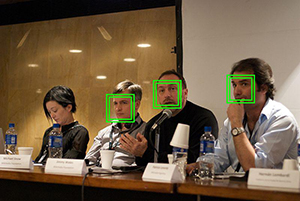 There are several methods of facial recognition in use now, with more sophisticated programs in development for law enforcement and commercial use. For example, current Principal-Component Analysis (PCA) and Linear-Discriminant Analysis (LDA) technologies are useful in controlled environments – comparing mug shots and other “front facing” photos for skin and hair color, et cetera. But Elastic Bunch Graph Matching (EBGM) creates 3D models from two-dimensional images, mapping “fiducial” anchor points to a latitude and longitude grid of a subject’s head, from as few as a half dozen anchor points to as many as 40,000. This can account and correct for poor lighting and odd angles, and even partial images. EBGM can build a model from as few as 80 pixels between a subject’s eyes, and as few as two images to create a 3D reconstruction.
There are several methods of facial recognition in use now, with more sophisticated programs in development for law enforcement and commercial use. For example, current Principal-Component Analysis (PCA) and Linear-Discriminant Analysis (LDA) technologies are useful in controlled environments – comparing mug shots and other “front facing” photos for skin and hair color, et cetera. But Elastic Bunch Graph Matching (EBGM) creates 3D models from two-dimensional images, mapping “fiducial” anchor points to a latitude and longitude grid of a subject’s head, from as few as a half dozen anchor points to as many as 40,000. This can account and correct for poor lighting and odd angles, and even partial images. EBGM can build a model from as few as 80 pixels between a subject’s eyes, and as few as two images to create a 3D reconstruction.
The FBI is currently upgrading its facial recognition system with the help of Lockheed as part of its Next Generation Identification (NGI) program. Nonetheless, the FBI’s facial recognition reliability is still said to hover around 85%, and their database is predicted to reach 52 million by next year, whereas Facebook already has a face image bank of around 250 billion. Facebook makes face tagging suggestions for you to confirm, which depends largely on reported human recognition. But their DeepFace software project has demonstrated accurate recognition of individual faces 97.25% of the time, just slightly behind human accuracy at 97.53%. The implication is that commercial and social media can, for now, identify your face more reliably than the FBI, but maybe not as accurately as your Mom.
 In use now by some law enforcement agencies, MORIS (Mobile Offender Recognition and Information System) is a mobile app for iOS and Android devices that requires portable add-on equipment for face or iris scans, as well as a metal panel for fingerprints in the field, making it easier to positively identify accident victims or people without documents. Fingerprints can and may be used against you, but fingerprint identification can also be used to protect access to your mobile phone and other devices. And there are other positive uses in development for facial recognition and other biometrics. For instance, facial recognition software has recently been used in combination with X-rays to identify and locate cancer, possibly leading to earlier detection and accurately focused treatment.
In use now by some law enforcement agencies, MORIS (Mobile Offender Recognition and Information System) is a mobile app for iOS and Android devices that requires portable add-on equipment for face or iris scans, as well as a metal panel for fingerprints in the field, making it easier to positively identify accident victims or people without documents. Fingerprints can and may be used against you, but fingerprint identification can also be used to protect access to your mobile phone and other devices. And there are other positive uses in development for facial recognition and other biometrics. For instance, facial recognition software has recently been used in combination with X-rays to identify and locate cancer, possibly leading to earlier detection and accurately focused treatment.
As we described in our comparisons of the Samsung Galaxy S5 and the Apple iPhone 5S (Choosing Worlds – Part One, May 31, 2014) fingerprint recognition is used by both as the preferred method to access your mobile phone. At the time, we reported that only the fingerprint scanner of the Galaxy S5 could be put to other uses such as verifying PayPal transactions or being accessed by third party apps. But this summer Apple reported its Touch ID fingerprint recognition technology will be opened to third party developers sometime this fall with the release of iOS 8. In the meantime, a few Galaxy S5 fingerprint identifying apps are starting to appear, such as “LastPass”, a password manager available on Google Play. Others are sure to follow as the value of fingerprint identification is recognized and trusted by more and more users. A password manager for the iOS platform, “1Password”, as well as financial apps like “Mint” will be utilizing the Touch ID technology, though in conjunction with traditional passwords for now, as user confidence grows.
We’re told if we’re doing nothing wrong, we have nothing to worry about.You might not be worried about the FBI, or a greater threat like your Mom, but what about that stranger eyeing you on the train? A new app called “NameTag” has been developed for Google Glass, iOS, and Android, that allows the user to snap a photo of you, and immediately link your facially recognized identity to your social network pages and relationship status, allowing them to make an informed decision on whether to ask you out, leave you alone, or perhaps follow you home. Here we try to figure out a clever reference to The Land of the Free, and the Home of the Brave.
But it’s not our purpose to present biometrics as a source of gloom and paranoia. We’ll soon follow up with an exploration of Guided Discovery, and apps being developed for people who want to be seen and found, accurately identified, and directed to other people and places they might want to discover. You may not be able to hide at the Super Bowl, but you can decide to participate in the new world of biometric recognition, personal location, and offers tied to your stated preferences, and use the give and take of information to your advantage, in a voluntary way and at the time and place of your choosing.
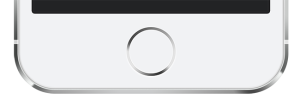
When we published our blog entry on Google Glass (“What Are YOU Looking At?”, March 2014), we speculated on the direction of some professional uses for this and other personal computer devices in the law enforcement and medical communities. It only took about a week before we ran across an article describing doctors using Google Glass in clinical settings, and it inspired us to continue looking into the range of medical apps available for professionals and individuals, as well as the growing network of trained volunteers who’ve sought instruction in CPR and other first aid techniques.
 We also discovered inventors working on the development of external devices that can be attached to mobile devices to test blood for viruses or water for bacteria. An overwhelming array of monitoring and diagnostic tools is on the horizon, but many are available for your mobile device right now in the form of apps.
We also discovered inventors working on the development of external devices that can be attached to mobile devices to test blood for viruses or water for bacteria. An overwhelming array of monitoring and diagnostic tools is on the horizon, but many are available for your mobile device right now in the form of apps.
Perhaps the best known is Medscape from WebMD, available to anyone, but most often used by physicians, medical students, nurses, and other healthcare professionals to access medical news, drug dictionaries and disease treatment information. Medical calculators, health plan information, and drug dosing guidelines are other features of the app.
 Individuals use apps for all sorts of self-monitoring, from their workout stats at the gym or track, to their heart rate, caloric intake or insulin levels, to tracking pregnancies or ovulation calendars. An app called Anti Mosquito even claims to act as a tool of prevention, discouraging mosquitoes, carriers of malaria and other diseases, with the use of ultrasonic sound. Reviews are mixed, but this provides an important caveat emptor for anyone looking for medical apps: Be sure to read the comments from users to help you determine whether a particular app will likely work for you.
Individuals use apps for all sorts of self-monitoring, from their workout stats at the gym or track, to their heart rate, caloric intake or insulin levels, to tracking pregnancies or ovulation calendars. An app called Anti Mosquito even claims to act as a tool of prevention, discouraging mosquitoes, carriers of malaria and other diseases, with the use of ultrasonic sound. Reviews are mixed, but this provides an important caveat emptor for anyone looking for medical apps: Be sure to read the comments from users to help you determine whether a particular app will likely work for you.
Vigilant citizen heroes who want to be alerted to emergencies can turn to apps like PulsePoint. Users of this app who are trained in CPR can be notified of nearby emergencies, as well as the location of the closest Automated External Defibrillator (AED), offering heart attack victims another line of defense through this expanding network.  Hundreds of communities are using location based services to alert trained citizens, and the volunteers themselves can track emergency vehicles that have been dispatched, incident locations, response statuses, and alternative routes. PulsePoint, too, is still a work in progress. For example, one user suggests adding a “search your area” or “agencies near me” button and more agency listings, one more indication that it’s important for potential subscribers to determine that the features of any app match their needs and expectations.
Hundreds of communities are using location based services to alert trained citizens, and the volunteers themselves can track emergency vehicles that have been dispatched, incident locations, response statuses, and alternative routes. PulsePoint, too, is still a work in progress. For example, one user suggests adding a “search your area” or “agencies near me” button and more agency listings, one more indication that it’s important for potential subscribers to determine that the features of any app match their needs and expectations.
The expanding availability of medical knowledge and treatment options represents just one way apps are making the world a better place. Individuals, professionals, and volunteers are gaining new insight into the latest diagnostic and technical information on their mobile phones and other devices. Apps broaden the conversation between patients and their doctors, and increase our chances to save lives. User recommendations and reviews expand that conversation even further, offering guidance and advice on the most appropriate apps. Knowledge is power, and apps offer new opportunities for anyone with a mobile device to help themselves and others.
Meet the Family
Whether your first major tech purchase is a mobile phone or a home computer, there are implications from day one, as you choose the type of products you will need to coordinate and integrate into your personalized information network. As you acquire laptops, tablets and other devices that work in cooperation with your smartphone, you’ll want to consider which products work best together. As we suggested in Choosing Worlds: Part One, it might be advantageous to take the long view at the outset, before the choice between devices such as the Samsung Galaxy S5 or the Apple iPhone 5S locks you into a family or suite of products, and enforces brand loyalties upon you that you might not have intended or understood going in.
 Operability between Apple iOS devices via iCloud, or between Google Android devices via Google Play, is something to consider based on the features you actually need to use or to be able to modify on your own. The popular perception of an iOS device versus an Android device may provide an instructive generality that could indicate the product line you’re inclined to be happier with: Apple devices offer fewer options, but are simpler and easier to use, while Android devices afford more flexibility, but more complexity, which requires more technical knowledge and a longer learning curve for the user. You’ll have to decide what kind of user you are, and which product line best fits you.
Operability between Apple iOS devices via iCloud, or between Google Android devices via Google Play, is something to consider based on the features you actually need to use or to be able to modify on your own. The popular perception of an iOS device versus an Android device may provide an instructive generality that could indicate the product line you’re inclined to be happier with: Apple devices offer fewer options, but are simpler and easier to use, while Android devices afford more flexibility, but more complexity, which requires more technical knowledge and a longer learning curve for the user. You’ll have to decide what kind of user you are, and which product line best fits you.
Some differences can be accommodated by purchasing additional apps that may level the field in certain respects, but you’ll want to understand which features are native to a particular product, and the cumulative costs of adding “missing” features, which can be accommodated by acquiring free or inexpensive apps, but only if they’re available for your device. Because statistically iDevice users are more willing to pay for apps, developers of games and other apps often publish for iPhones and iPods first, and develop subsequent versions for the iPad before creating a version for Android devices. The e-mail app Mailbox is one example of this trend. Nonetheless, Google does boast superiority in some categories, especially where their apps maintain an advantage over the versions they create for iOS, such as its Maps app, and their unique app offerings such as Google Sky and Google Goggles.
Extended Family
 Expanding your device network to include your television, stereo and other media devices adds versatility, but can also be limited by compatibility. For example, connecting your mobile phone to your television not only allows you big screen visibility, it can allow you to use apps that don’t have a desktop alternative in a larger format than your phone. The Samsung S5 along with many newer Android smartphones can display media on televisions and other DLNA (Digital Living Network Alliance) certified devices or by utilizing streaming media devices such as Roku or Chromecast and their corresponding apps. The iPhone 5S and other iOS devices can display media via an Apple TV or other AirPlay compatible streaming media devices. However the two systems are not cross-compatible and it is only through third-party vendors and their apps that users can stream media from either family of devices. The same will certainly hold true when it comes to new wearable devices soon to be released by both Google and Apple in the coming months. And users may even face this dilemma when it comes to their future choice of vehicle thanks to the recently announced Android Auto and Apple CarPlay systems.
Expanding your device network to include your television, stereo and other media devices adds versatility, but can also be limited by compatibility. For example, connecting your mobile phone to your television not only allows you big screen visibility, it can allow you to use apps that don’t have a desktop alternative in a larger format than your phone. The Samsung S5 along with many newer Android smartphones can display media on televisions and other DLNA (Digital Living Network Alliance) certified devices or by utilizing streaming media devices such as Roku or Chromecast and their corresponding apps. The iPhone 5S and other iOS devices can display media via an Apple TV or other AirPlay compatible streaming media devices. However the two systems are not cross-compatible and it is only through third-party vendors and their apps that users can stream media from either family of devices. The same will certainly hold true when it comes to new wearable devices soon to be released by both Google and Apple in the coming months. And users may even face this dilemma when it comes to their future choice of vehicle thanks to the recently announced Android Auto and Apple CarPlay systems.
Again, consumers must consider that when they purchase a device (or soon an automobile!), whether Android or iOS, they are also buying into a platform and its family of devices. Planned obsolescence notwithstanding, you and your “family” will likely be together a long time. Considering the Samsung Galaxy S5 or the Apple iPhone 5S as starting points toward a deeper product line engagement, the choice of a smartphone might not be such a simple proposition, but one with broader and deeper implications for long term adaptability and expense. So choose which world you want to live in wisely!
Physical Attractions
Commitment starts with first impressions. Physical attributes, cosmetic and practical, as well as the way you operate and interact, can determine your potential for compatibility. Available resources and your intuition about future developments can also sustain or discourage deeper commitment over time, and continued attachment can be influenced by seemingly pragmatic considerations and the recognition that it can become impractical or expensive to change your mind at some later date, reinforcing your initial decision in spite of intractable problems as time goes on. Degrees of investment and pain are at stake, and so is your pride.
Your decision can also be made more difficult when you’re faced with a choice. Prejudice, facts, social pressure, and the pitfalls of misconceptions all come into play when making comparisons. In light of all this, we consider the daunting task of deciding whether to purchase the new Samsung Galaxy S5 or the iPhone 5S.
 We have Android and iPhone users here at Mobile Mind, and we understand the loyalties. We don’t expect to change your mind if it’s already made up, but we hope to offer some objective observations for first time buyers, or those who sense a timely change in product philosophy.
We have Android and iPhone users here at Mobile Mind, and we understand the loyalties. We don’t expect to change your mind if it’s already made up, but we hope to offer some objective observations for first time buyers, or those who sense a timely change in product philosophy.
There are some obvious differences between the S5 and 5S, besides being based on competing operating systems, with a different selection and approach to apps, as well as cross-functional considerations with companion devices like tablets and home computers. We’ll cover that in greater detail in Part Two, but for now we’ll contrast the physical features.
If size matters, consider that the body and screen of the Galaxy S5 are substantially larger than those of the iPhone, which can be an advantage or disadvantage, depending upon what’s important to you. The Samsung has a 5.1 inch screen with greater pixel resolution, compared to the 4 inch screen of the iPhone, which means it’s easier to view movies, videos, and just about anything else on the S5. But the smaller iPhone is more portable, and easier to operate with one hand. So for smaller hands and smaller pockets (not a euphemism), the iPhone might be a convenient choice, especially if you watch your movies on other devices anyway. But if you are streaming movies on your phone, the other advantage to the Samsung screen is its bright and dense color saturation, afforded by its Super AMOLED screen.
 The quality of the case is another issue, and here again, there are pro’s and con’s to both. The Samsung phone has gaskets designed to keep it waterproof, but the case itself is plastic, maybe more breakable, and it feels flimsy compared to the iPhone’s sealed metal case. But the iPhone is not waterproof, which can be a liability, and its solid seal means that you have to take it to a dealer to replace the battery, whereas the Samsung case can be opened by the user for battery replacement. And speaking of batteries, it might be interesting to note here that the talk time on a Samsung battery is twenty-one hours, versus ten for the iPhone; and the stand-by time for the Samsung battery is 16.2 days (390 hours) versus 10.4 days (250 hours) for the iPhone.
The quality of the case is another issue, and here again, there are pro’s and con’s to both. The Samsung phone has gaskets designed to keep it waterproof, but the case itself is plastic, maybe more breakable, and it feels flimsy compared to the iPhone’s sealed metal case. But the iPhone is not waterproof, which can be a liability, and its solid seal means that you have to take it to a dealer to replace the battery, whereas the Samsung case can be opened by the user for battery replacement. And speaking of batteries, it might be interesting to note here that the talk time on a Samsung battery is twenty-one hours, versus ten for the iPhone; and the stand-by time for the Samsung battery is 16.2 days (390 hours) versus 10.4 days (250 hours) for the iPhone.
The iPhone, some critics claim, might be easier for technophobes, with a more intuitive approach, but this, too we’ll discuss in Part Two.
Put a Ring on It
Security is a major concern for all mobile phone users, and the S5 and 5S are two of the first to use fingerprint ID access. There are differences in their approach, however, that offer some clear distinctions. The placement for your fingerprint ID is roughly the same for the S5 and 5S, but the iPhone uses a single touch and an ID digit; while on the Galaxy, you’ll swipe your finger on the screen. This brings up the issue of convenience. Early comments indicate that, while the single touch of the iPhone works almost every time, the Galaxy is less accurate and may take a few tries, especially during the learning curve, while you’re getting used to the feel of moving your finger over its scanner.
 The actual security ability of these systems has come into question. A sales rep at the Apple store claimed that the Samsung system was hacked within the first two weeks of its introduction. And one critique we read documented a method for breaking into the iPhone, although it sounded like a mission improbable, requiring observation of the user’s check digit, then lifting a fingerprint off the phone with tape and re-creating it with the use of a gel.
The actual security ability of these systems has come into question. A sales rep at the Apple store claimed that the Samsung system was hacked within the first two weeks of its introduction. And one critique we read documented a method for breaking into the iPhone, although it sounded like a mission improbable, requiring observation of the user’s check digit, then lifting a fingerprint off the phone with tape and re-creating it with the use of a gel.
But the Galaxy S5 fingerprint system scores points for its versatility. The S5 system can be used to validate PayPal purchases, and has the added benefit that developers can incorporate use of its fingerprint technology in apps. The iPhone’s Touch ID sensor is locked down, so it can only be used to open the phone or authorize purchases on iTunes. These kinds of “closed” systems will be dealt with in more detail in Part Two, when we discuss compatibility within families or suites of devices, where you can feel locked in to brand loyalty, whether you intended it or not.
Making Memories
 The iPhone 5S is available with 32 GB or 64 GB of built-in storage, with a jump in price, of course, from one to the other. The Samsung S5 typically comes with 16 GB, but 32 GB models can be found. But the ability to insert memory cards in the Samsung, at about $20 for 32 GB makes the S5 more expandable for a reasonable amount of money. And you will definitely need as much storage capacity as you can muster for the Galaxy S5 considering it comes with a camera/camcorder with twice the resolution of the iPhone (16 megapixels vs. 8 megapixels and 4K video vs. 1080p respectively). But although the S5 eclipses the 5S when it comes to memory capturing capacity the iPhone still comes with cool photo taking features such as image stabilization, face recognition and the much loved panorama mode. The iPhone also has a dual LED flash and can take pictures while recording video.
The iPhone 5S is available with 32 GB or 64 GB of built-in storage, with a jump in price, of course, from one to the other. The Samsung S5 typically comes with 16 GB, but 32 GB models can be found. But the ability to insert memory cards in the Samsung, at about $20 for 32 GB makes the S5 more expandable for a reasonable amount of money. And you will definitely need as much storage capacity as you can muster for the Galaxy S5 considering it comes with a camera/camcorder with twice the resolution of the iPhone (16 megapixels vs. 8 megapixels and 4K video vs. 1080p respectively). But although the S5 eclipses the 5S when it comes to memory capturing capacity the iPhone still comes with cool photo taking features such as image stabilization, face recognition and the much loved panorama mode. The iPhone also has a dual LED flash and can take pictures while recording video.
Yes, the Samsung boasts faster processing speeds, as it uses a quad core processor versus the iPhone’s dual core. It also has double the system memory of Apple’s current flagship. But will you notice? It all depends on the kind of information you plan to access on your device. It certainly will be noticeable if you’re watching movies or playing graphics intensive games on your smartphone where download times and play quality definitely favors Samsung.
More to Come
Did we mention there’s a Part Two to Choosing Worlds? This is where we will discuss the broader implications of choosing between the iOS and Android family of products. We’ll also explore other competing platforms, and how they interact with the giants of mobile devices in our next post.
 This month Applied Studios celebrated its first year under its new name, Mobile Mind. The change in name and business focus was a leap of faith for our company. After several successful years in Web, print and media design we decided to concentrate our efforts on mobile application development. We have learned through experience that a company must pursue new opportunities and avoid dead-ends in order to not only succeed, but to grow. In the past year Mobile Mind has been successful in accomplishing several goals that have contributed to or are the direct result of our continued growth:
This month Applied Studios celebrated its first year under its new name, Mobile Mind. The change in name and business focus was a leap of faith for our company. After several successful years in Web, print and media design we decided to concentrate our efforts on mobile application development. We have learned through experience that a company must pursue new opportunities and avoid dead-ends in order to not only succeed, but to grow. In the past year Mobile Mind has been successful in accomplishing several goals that have contributed to or are the direct result of our continued growth:
First U.S. National Forest application
We started our first year as Mobile Mind off right with the release of the first mobile application created for the United States Forest Service, specifically the Chattahoochee-Oconee National Forests. This free app provides users all the information they need to navigate and experience Georgia’s two national forests, including information about the facilities and opportunities available in over four dozen different recreation sites throughout the forests.
Location, location, location
In Fall 2013 we moved our offices to a space inside the historic Sargent Building on the Public Square in our hometown of Dahlonega, Georgia. Our new location provides a wonderful view of the historic square, which is enjoyed by both our staff and visiting clients. Our location on the Square also puts us within short walking distance of the University of North Georgia, which is very convenient for those of our staff that are students at the university.
UNG Community Partnership
Early in 2014 Mobile Mind officially became a community partner with the University of North Georgia whose main campus is located in Dahlonega. Through this relationship our company provides internship and local service learning opportunities for students enrolled in UNG’s mobile application development curriculum. These opportunities provide students with real-world experience in the mobile application industry using the same tools and skills they utilize in their daily coursework.
Real secret to success
Over the past year we have slowly built a team of over half a dozen extremely talented and professional people. This dedicated team is comprised of mobile and web developers, content writers, graphic designers and product testers. It is thanks to the efforts of these hardworking individuals that Mobile Mind has accomplished as much as it has in the past year and will accomplish so much more in the year to come.
 And what does Mobile Mind have planned for its second year? We will be updating our currently published apps and releasing new ones, including a couple of gaming apps! We will also be developing Web applications for select clients who have already dedicated time and resources into establishing a presence on the World Wide Web and now want to expand their reach to mobile device users. And why wouldn’t they? Mobile devices and their applications are the next stage in the evolution of computing technology. We at Mobile Mind want to not only be part of this evolution but also to contribute to it. And looking back over the past year I think it’s safe to say we are off to a good start.
And what does Mobile Mind have planned for its second year? We will be updating our currently published apps and releasing new ones, including a couple of gaming apps! We will also be developing Web applications for select clients who have already dedicated time and resources into establishing a presence on the World Wide Web and now want to expand their reach to mobile device users. And why wouldn’t they? Mobile devices and their applications are the next stage in the evolution of computing technology. We at Mobile Mind want to not only be part of this evolution but also to contribute to it. And looking back over the past year I think it’s safe to say we are off to a good start.
~ Mobile Mind Technologies